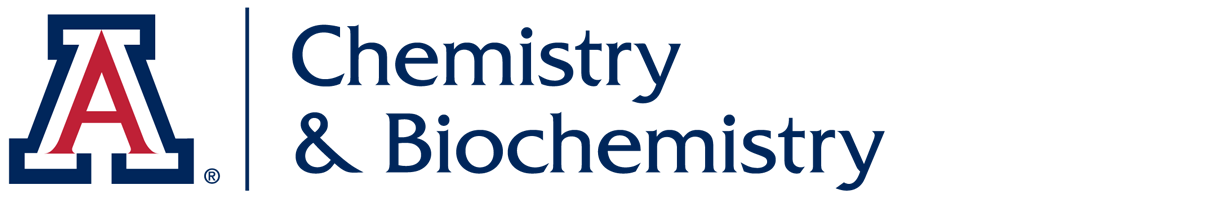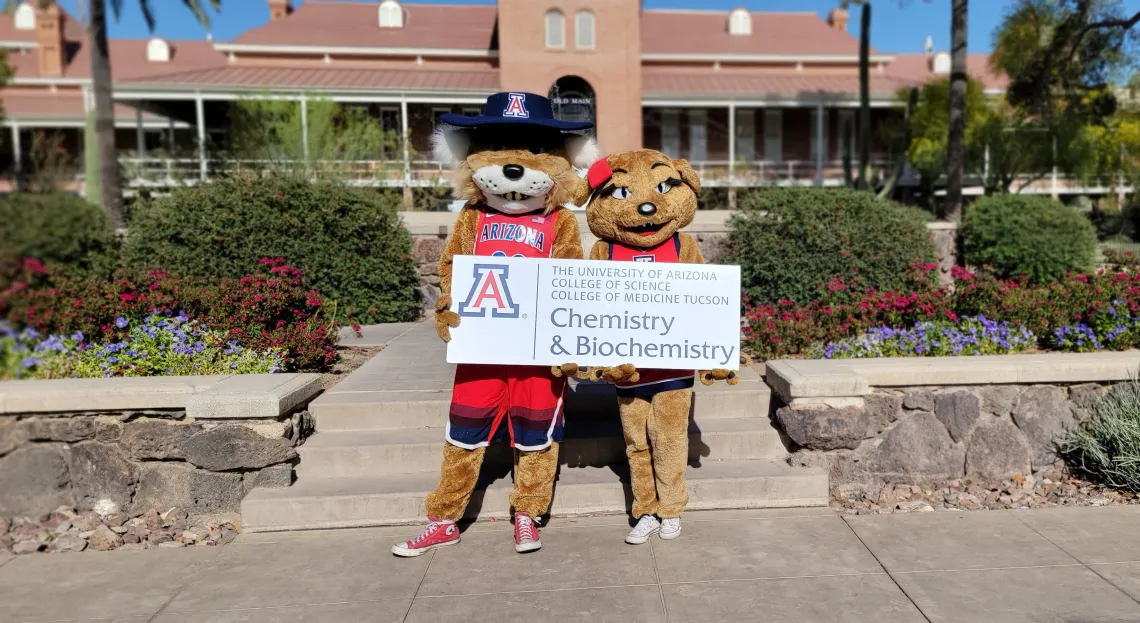
Frequently Asked Questions
Registration
The priority registration dates are released a few weeks into the current semester. The information is available from the University Registrar's Office. It tends to occur near the middle of the semester each year. Please note that Winter and Summer have their own dates, and this information is typically updated at different times. You can check on the Summer-Winter page for more information. Priority Registration dates are posted here.
The Registrar's Office has current dates and deadlines available.
Summer and Winter sessions have different registration periods. Find more information on the Summer-Winter homepage.
The Registrar's Office lists Dates and Deadlines for Classes with Non-Standard Start Dates. Please check there prior to the start of the semester to be aware of all dates and deadlines that could impact your ability to apply for a GRO.
You can find the Change of Schedule form on the Registrar's Office's website here. You are responsible for obtaining the necessary signatures, filling out the form correctly, and submitting it in a timely manner. Please note that you are not able to add, change, or drop courses all semester long. You can find the Dates & Deadlines for the semester and academic session you are trying to change here.
Because of limitations on lab capacity, CBC advisors can rarely enroll you into a class that is full. However, you can add the section you need to your shopping cart in order to make finding the course again easier.
Students who are diligent in checking UAccess for an open seat are more likely to be successful, and you have until a few days into the semester to change your schedule. Please make an appointment with your major advisor to create a Plan B just in case it does not become available.
Contact your advisor to discuss this. Students who have a GPA below a 3.00 may not increase their maximum units.
The schedule of classes can show you all available sections, even those that are full. Browse what is available to find an open section that works in your schedule. It's not uncommon for courses to fill up and then you have to take a class at a time you don't like.
You can add your preferred section to your shopping cart and keep an eye on it to see if it opens up. Students who do not pass the pre-requisite will be dropped. Additionally, we have a missed lab policy that may lead to more open seats in the class you want. Contact the Advisors for more information on that policy.
Advising
You can find your advisor and schedule an appointment with them by going to catcloud.arizona.edu and navigating to “Services”. You can also find a database of all major and minor advisors in the university here. Additionally, if you have a general question you can access College of Science drop-in advising (Fall/Spring semesters only) here.
Find the advisor for the department of interest at the University Advising Resource Center. Please be sure to meet with advisors for each degree, major, and minor each semester!
Class standing is based upon the number of units that you have completed. You can find more information under the Class Standing/Classification Policy in the Academic Catalog.
-Freshman = 1-29 units
-Sophomore = 30-59 units
-Junior = 60-89 units
-Senior = 90+ units
Students interested in declaring a Chemistry or Biochemistry major are required to meet with a CBC advisor; please find their information here. Student interested in a minor are encouraged to email cbc-advising@distribution.arizona.edu so that you can be supported.
Please note that non-majors will not be able to make appointments directly on our calendars during Priority Registration, but you are still welcome to email us your questions or requests.
Follow up with one of the advisors and schedule an appointment here. Please note that we do not declare new majors during priority registration.
Consult with your advisor before Priority Registration the semester before you plan on graduating at the latest. The earlier you communicate your expected graduation date with your advisor, the more prepared we will be. The Application for Degree Candidacy will appear in UAccess when you have reached the number of eligible units, but you should not apply to graduate until you know that you will meet your degree requirements.
You can find more information on the Graduation page.
If you earned credit and have had your official score reports sent to U of A, you can check if it has been processed by navigating to your UAccess Student Center > “Academic Record” tab > “Transfer Credit”.
Below are links for you to check how certain test scores and other credits will transfer:
Find your major checklist for Chemistry and Biochemistry. All courses listed under the 'Major Courses' heading count toward the major GPA. These are also listed on your Advisement Report.
Transfer Students
Sign up for orientation! At that meeting, you can work with an advisor on your plan, but please feel free to reach out to your advisor now! Many transfer credits will have to be evaluated before you ever attend the orientation. The Transfer Student Center can also assist with this. Email them your unofficial transcript for an analysis of your credits.
You can use the Course Equivalency or Credit Request webpage to have course evaluated. Contact Math and English directly for courses in those subjects. The Transfer Student Center can also review your unofficial transcript.
You can use the Course Equivalency Guide for any in-state, public institution to check on the articulation of transfer coursework. This does not necessarily indicate how these courses meet degree requirements. Please follow up with your advisor for more specific information.
Please follow up with your advisor to determine that you have taken the correct pre-requisites, and find information on how to send college level transcripts to the UA here.
Yes! Depending upon the course or school, you can take courses at a comparable university or community college. Select these courses and the school in advance with your advisor in order to find the right classes and stay on track with your degree plan.
The Registrar's Office handles all transcripts. Go to their website to find specific information about where to send college level transcripts.
Tutoring and Support
The Teaching Support Office (TSO) is staffed with knowledgeable people who assist students regarding chemistry and biochemistry courses.
Teaching Support Office: Koffler 201 or Remote
The TSO provides assistance for:
- Course scheduling
- Course grading concerns
- Incomplete Grades
- D2L access and issues
- Exam regrades
- DRC
- Lab course coordinators
- Teaching assignments and schedules
- TA training and evaluations
- TA contact information
- Tutor room scheduling and staffing
- Student grievances
- Teaching Assistant positions
Students are encouraged to check in with their instructors and TAs during Office Hours for help with coursework.
Academic tutoring for General and Organic Chemistry is provided by THINK TANK.
The MARC Program is a unique research, mentoring, financial and academic opportunity for undergraduates belonging to a group considered underrepresented in biomedical research and who have the interest and potential to pursue a PhD or combined PhD (e.g. MD/PhD) degree. The program is a two-year program intended for the last two years of a student’s enrollment at the University of Arizona.
Graduate Students
Email cbc-grad@email.arizona.edu with specific questions. You can find more information through the UA Graduate College for other programs and generic information.
UA doesn't have a pre-med degree. However, you should speak with Pre-Health Advising in order to find out more information about admissions and the application process. CBC also has a useful video with advice on medical school.
Financial
This answer will differ between individuals and years. Please access the Tuition Calculator to find out.
You can learn about scholarships and financial aid here.
If you have questions about your scholarship or other financial issues, contact the Office of Scholarships & Financial Aid. You can also look up renewal criteria for a UA scholarship on their website.
The Bursar's Office provides:
- Student account and billing information
- Payment processing
- Delivery of student refunds
- Collection of delinquent student accounts
- Banking and merchant services for University of Arizona departments
Other FAQ
See Undergraduate Research. We do not place students in research labs, but we provide assistance, tips, and resources to students so that they can be successful.
All students are offered one free retake of the math placement test. If you have not started your first year yet, you can retake it from your Next Steps Center. If you are a current student, please navigate to the MATH PPL webpage for instructions.
Find information on the requirements and how to lift the hold from UA Campus Health.
The Honors College provides information on their website. Review that information and contact an Honors College Advisor here. If you were not accepted into the Honors College, students are able to self-nominate themselves. The earlier you consider this, the better, as there are unit, GPA, and thesis requirements that must be completed. The Honors College has information available on their website.
Collaborative Learning Spaces (CLSs) that facilitate collaborative active learning have been created. In these spaces, faculty members are using innovative teaching and learning strategies that promote higher order thinking that leads to better understanding and improved ability to transfer knowledge to other applications.