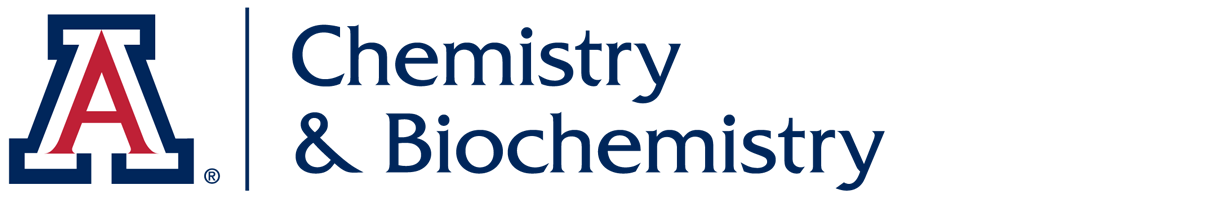If you are unable to access any of the below links, please submit an IT Support Request Form.

Conference Room Reservation Request Form
key request & keyless pin access
Prior to using the Key Request Form, you must be added as a user to our system. If you are not a user in the system, you will receive the error message: "New users should register before using the SAML Authentication. Please check with your administrator. " Please email cbc-frontoffice@list.arizona.edu to correct the issue.

For Purchasing, Travel, and Reimbursements requests and P-Card Authorization, please complete and submit the following forms.
Purchase, Travel, Reimbursement Requests and P-Card Authorization form
Understand purchasing workflows by reviewing the Purchasing, Travel and Reimbursements (PTR) Team - Flowchart. For more information on this form see the: Purchasing, Travel and Reimbursements (PTR) Team - Instructions.
- Financial Services has created a new Reasonable Expense Guide to support campus in understanding our standards and responsibilities when spending University funds.
- All University purchases and expenses require a business purpose statement with documentation. Employees are encouraged to review both the Reasonable Expense Guide and Business Purpose Guide before making any purchases.
College of Science Proposal Assistance Request Smartsheet
For more information on SPS pre-award proposal support CLICK HERE
If you are unable to access this form, please contact the Business office as cbc-research@list.arizona.edu for assistance.